In this guide we will explain how to convert your DVDs to Flash Video so that you can deliver your DVD movies or favorite DVD clips over the Internet (DVD to FLV).
AoA DVD RIPPER provides a fast and easy way to convert your DVD movies or just the parts of the movie that you want. It copies in high quality AVI (DivX, XviD...), MPEG, MP4, iPod, iPhone, iPad, Android Mobile, WMV, Zune, 3GP (Cell Phone), PSP and Flash Video (*.flv) formats. It also extracts audio tracks from DVD movies (DVD to WAV).
Hope you enjoy this guide.
Guide - How to Convert DVD to FLV (Flash Video) |
Step 1:
 Obtain and install AoA DVD Ripper Obtain and install AoA DVD Ripper
|
| Step 2:
Start AoA DVD Ripperand select "Flash Video (*.flv) " from the drop-down list of Convert To.
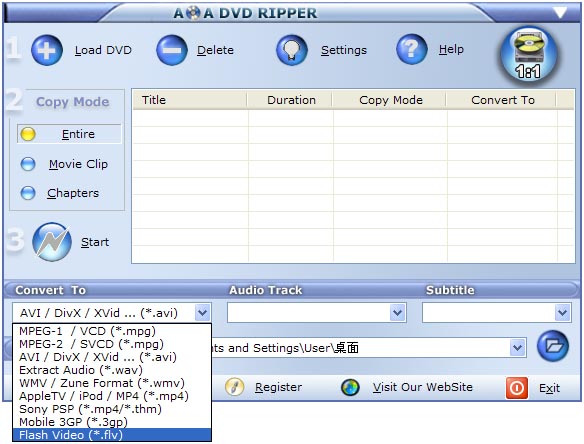
|
| Step 3:
Load your DVD.
Note: Please select the output format before loading a DVD.

|
| Step 4:
Select the root directory of your DVD disk in the previous step and press OK.

|
| Step 5 (Optional):
Press the Settings button. |

|
Step 6: (Optional)
On the iPod/MP4/FLV tab, you can custom the output solution, frame rate, video and audio quality. |
 |
| Step 7:
Double-check the title, the output type, the subtitle, set the output directory, and press the Start button.
You can also easily convert only a clip from a DVD to FLV by using the "Movie Clip" feature. 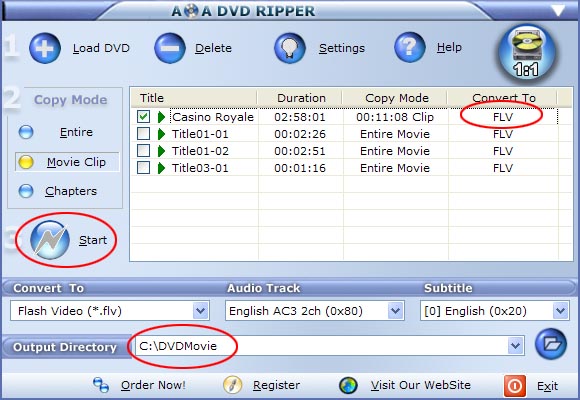 |
|

|

|
Copy and burn DVD movies on DVDR/RW discs for playing back on DVD player. |
|
|